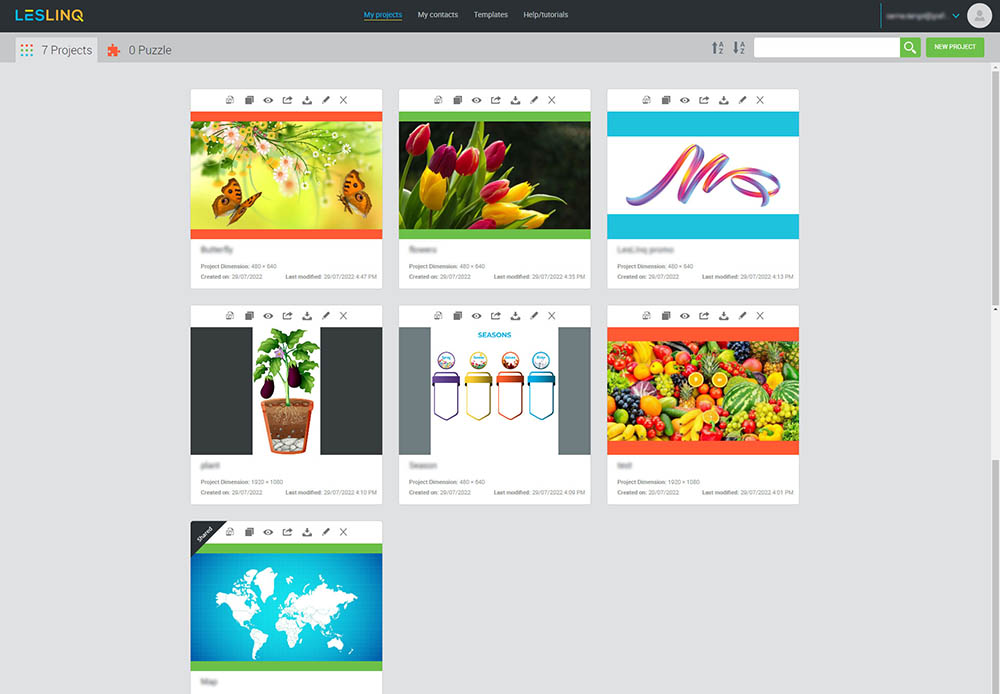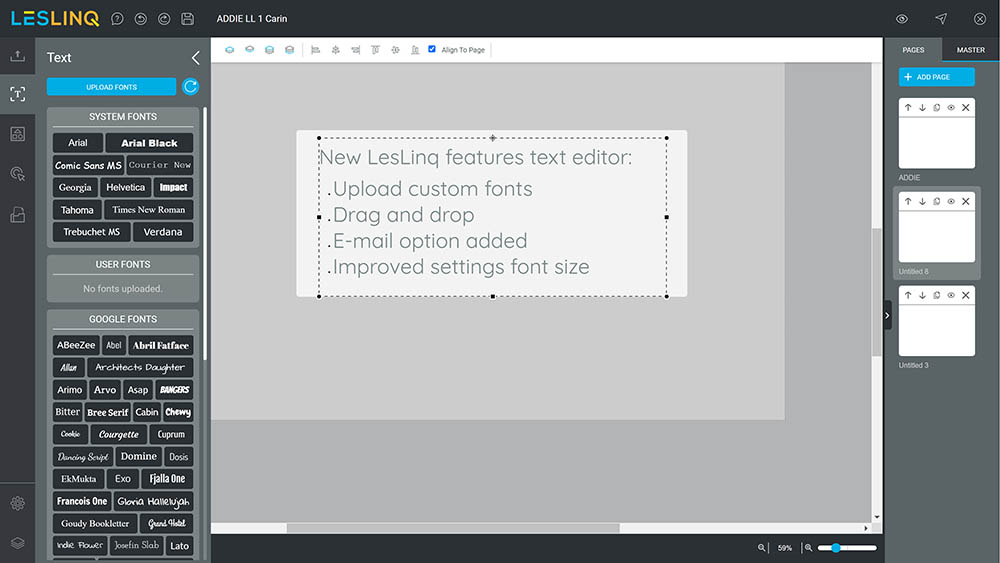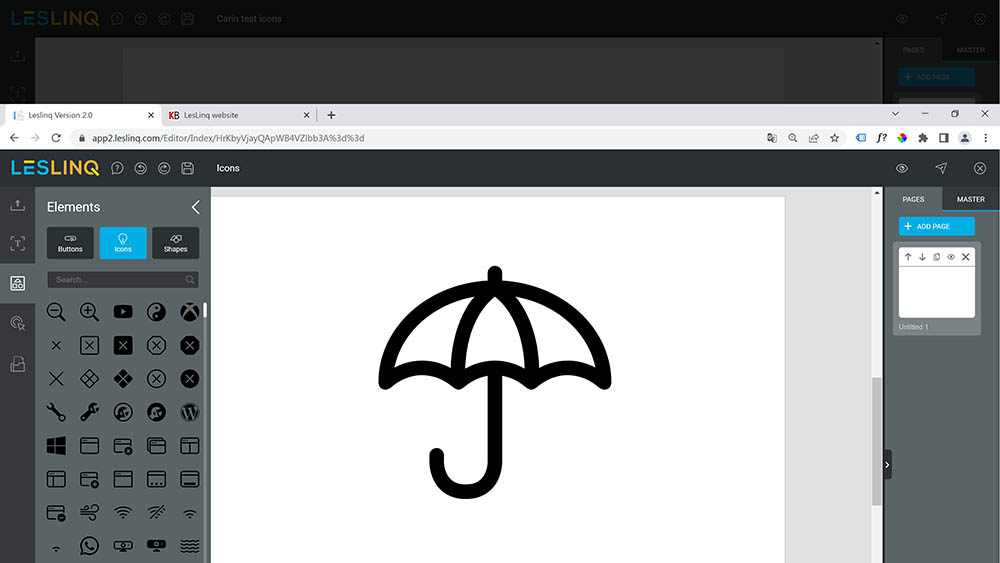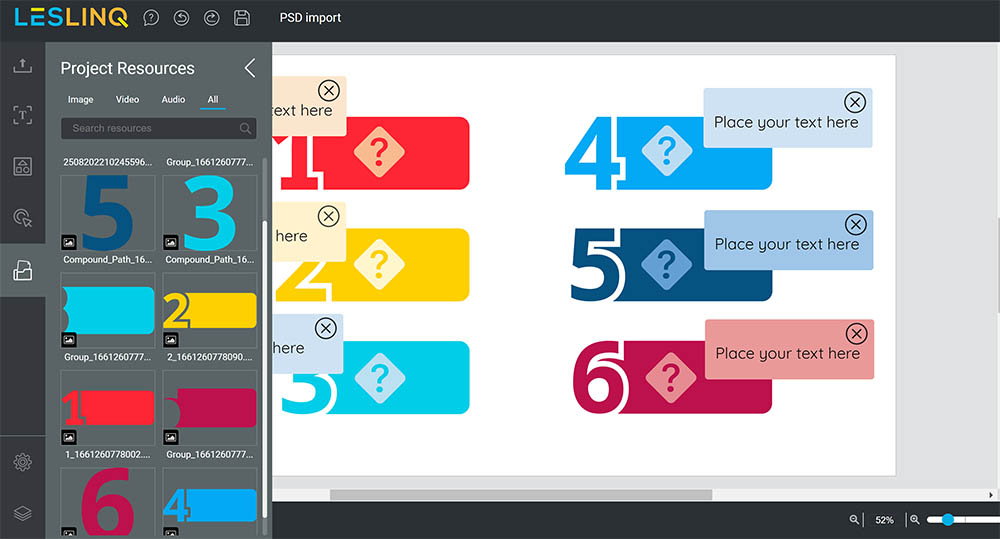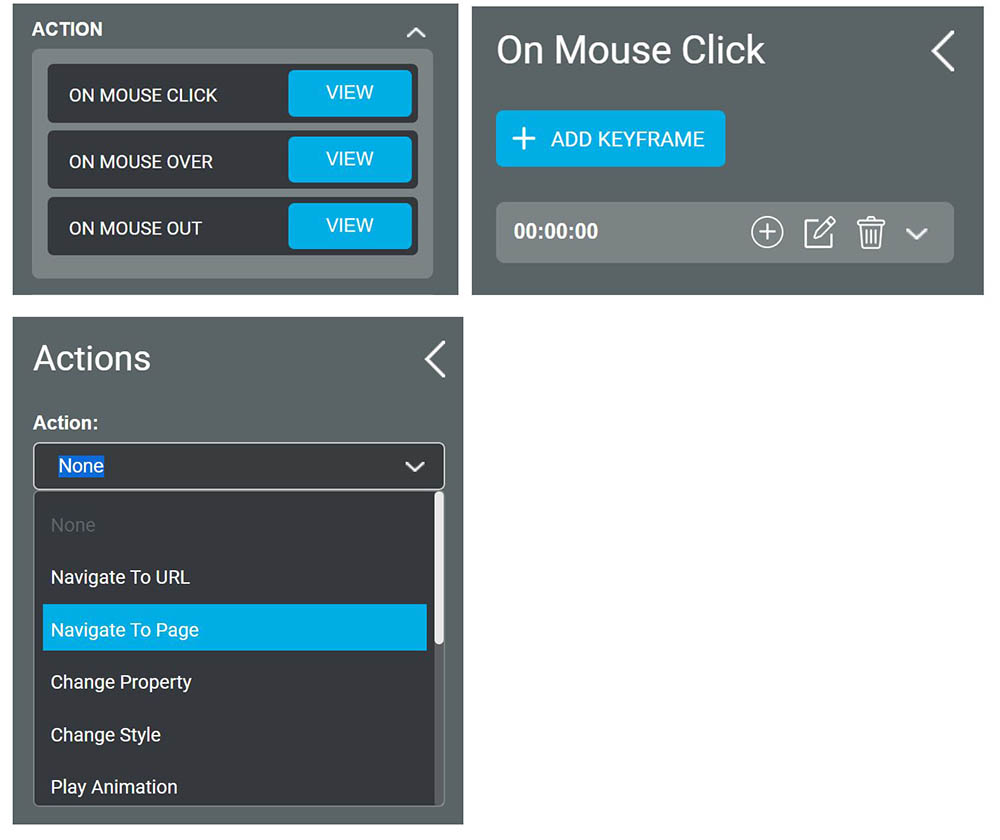LesLinq 2.0 is out! This new version includes significant enhancements and new features that will help you create sparkling content better than ever before.
We’ve listed all the features of LesLinq 2.0 below.
General improvements
• Enhanced user interface
• Optimized Core – for the best performance.
• Drag and drop function integrated to almost all elements
New – Uploads Panel
- expanded view and library view
- optimized performance
- double click to replace image, audio and video
- new Unsplash viewer
- the uploads from all your projects are directly accessible from the project
- allows the use of the following library functions:
- creating folders
- adding/uploading and removing files
- renaming files
- moving files from one folder to another
- downloading files
Enhanced Text Panel
- upload custom font
- E-mail option added
- Improved settings for font size
New Elements Panel
- New icon library with large amount of icons
- Icons: stroke and fill can be changed
New Project Resources
All resources that are used in the project are displayed here.
New animation and timeline engine
The new animation and timeline engine is more elaborate and enables the use of actions in different time intervals. This feature makes the action created for an object more flexible to use.
Improved way of sharing a project
- A new user-friendly interface
- New user roles for sharing
For sharing a project, 4 user roles have been defined:
- Creator (=Owner): the person who has created the new project
- Editor: When you share your project with an Editor, you are abe to collaborate on the same project. Both Creator and Editor have full access to the project and can do changes. The shared peoject is visible in the project dashboard of both Creator and Editor with a ‘shared’ mark in the left corner.
- Recipient: When you share a project with a Recipient, the Recipient receives a copy of the project on which the recipient can work independently. The Recipient has full access to the project copy and can change anything without influencing the original project. In fact the Recipient has become the Owner of the project copy. Once a project is shared with a Recipient, the Creator can’t undo.
- Viewer: when you share a project with a Viewer, the Viewer can’t change anything on the project. The Viewer can only view and has notrights to edit.
When a project is shared, the Editor, Recipient or Viewer receives an automatic notification by email.
Meet LesLinq 2.0
Want to see the new LesLinq in action? Head over to your account to see what’s new.
Questions? Contact us by e-mail or call Chris Hof at +31 (0)682 077 845.