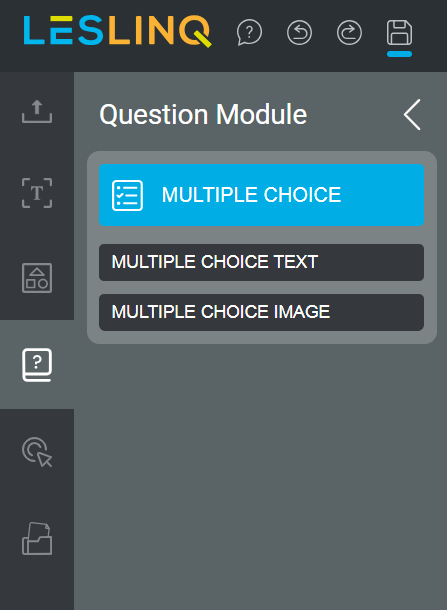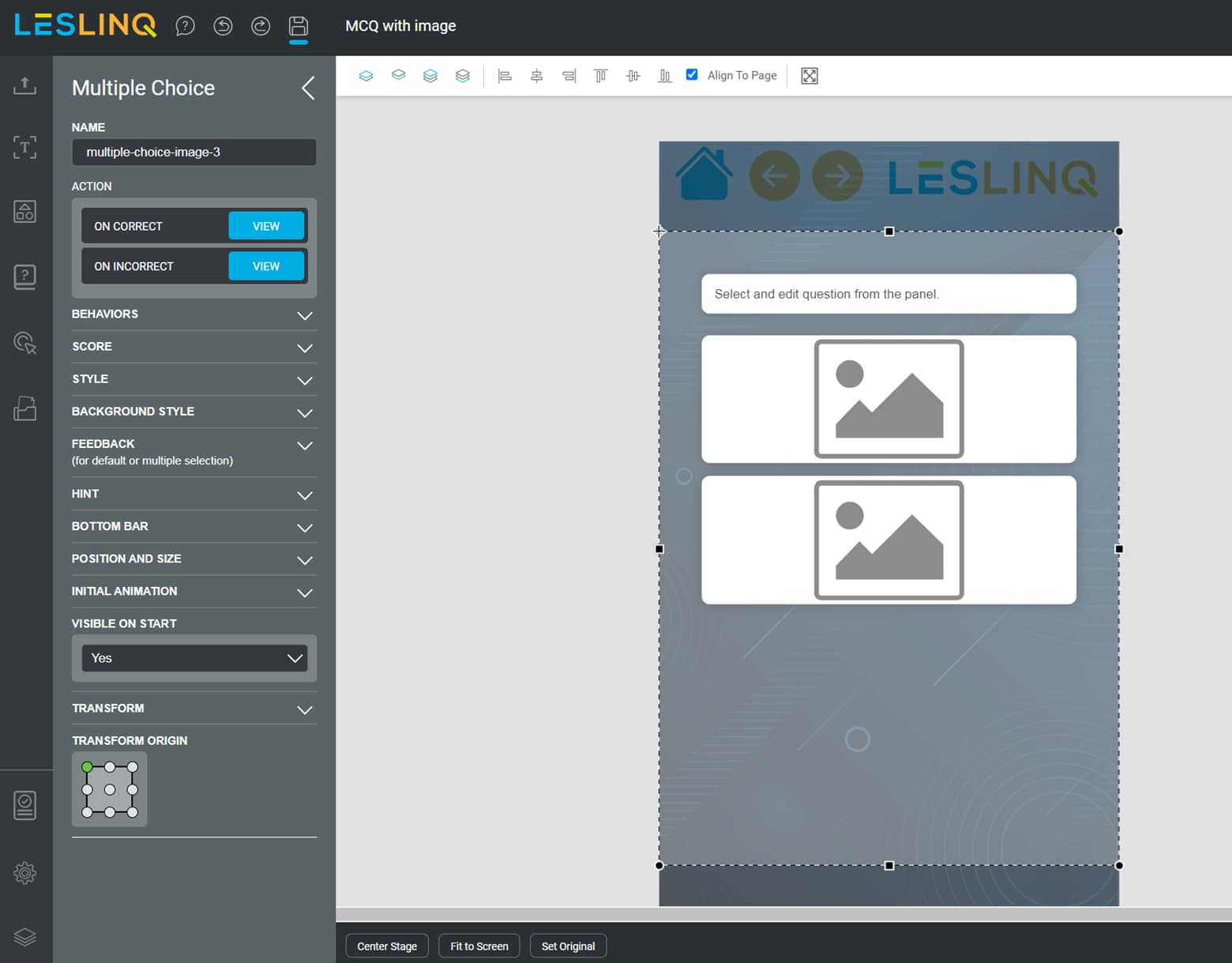We hebben leuk nieuws! De vragenmodule van LesLinq is uitgebreid met meerkeuzevragen met afbeeldingen. Dit betekent dat je vanaf nu afbeeldingen kunt gebruiken als antwoordoptie in je meerkeuzevragen.
Verhoogde leereffectiviteit
Er zijn diverse voordelen aan het gebruik van afbeeldingen bij meerkeuzevragen. Het houdt bijvoorbeeld beter de aandacht van mensen die visueel zijn ingesteld of moeite hebben met taal en tekst. Ook helpt het gebruik van afbeeldingen er voor dat de lesstof beter wordt onthouden. Uiteindelijk verhoogt dit de leereffectiviteit.
Hoe werkt het?
Het maken van een meerkeuzevraag met afbeeldingen gaat eenvoudig. Vanuit het dashboard klik je op ‘Question Module’ en selecteer je ‘Multiple Choice Image’.
Vervolgens kan je de vraagtekst en de afbeeldingen toevoegen. Net zoals ‘Multipl Choice Text’ heeft ‘Multiple Choice Image’ uitgebreide mogelijkheden om:
- lay-out aan te passen
- feedback in te stellen
- animaties in te stellen
- scores toe te kennen
- acties te koppelen aan een bepaald antwoord
- en nog veel meer.
Benieuwd hoe het werkt?
Bekijk hier een kort voorbeeld van de Meerkeuzevragen met afbeeldingen in de praktijk.
Zelf aan de slag met LesLinq?
We geven je graag een demo! Of neem contact met ons op via e-mail, wij helpen je graag.