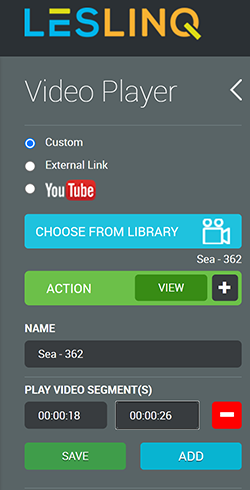We hebben extra functionaliteit toegevoegd aan onze videomodule. Je kunt nu video’s nóg interactiever maken door het toevoegen van actions zoals ‘video end’ en ‘video trigger point. Ook is het mogelijk om ’timed selections’ toe te voegen. Hiermee kan je eenvoudig bepaalde delen van de video selecteren om af te spelen. Ideaal als je slechts een of een paar stukjes van een langere video wilt afspelen.
Actions video end en video trigger point
Wanneer je een video uploadt, kan je hier een bepaalde action aan koppelen. Actions waar je uit kunt kiezen zijn:
- Open URL
- Go to Page
- Change Property
- Change Style
- Animate
- Play Audio
- Stop Audio
- Play video
- Stop video
Je kunt er voor kiezen of je de actie aan het eind van de video wilt laten gebeuren (video end) of op een bepaald moment in de video (video trigger point). Een superhandige manier om video’s interactiever te maken en nog boeiender te maken voor je publiek, zodat je de aandacht vast houdt!
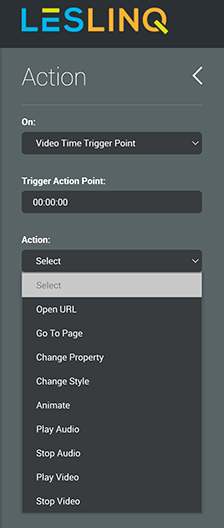
Timed selection
Een andere toevoeging aan de videomodule is de functie ’timed selections’. Hiermee kan je eenvoudig bepaalde delen van de video selecteren om af te spelen. Ideaal als je een lange video hebt en daar slechts een of een paar stukjes van wilt afspelen.
De timed selection is in combinatie met de actions te gebruiken. Dit biedt enorm veel mogelijkheden om de video zo te bewerken dat de kijker tot het laatste moment geboeid blijft.