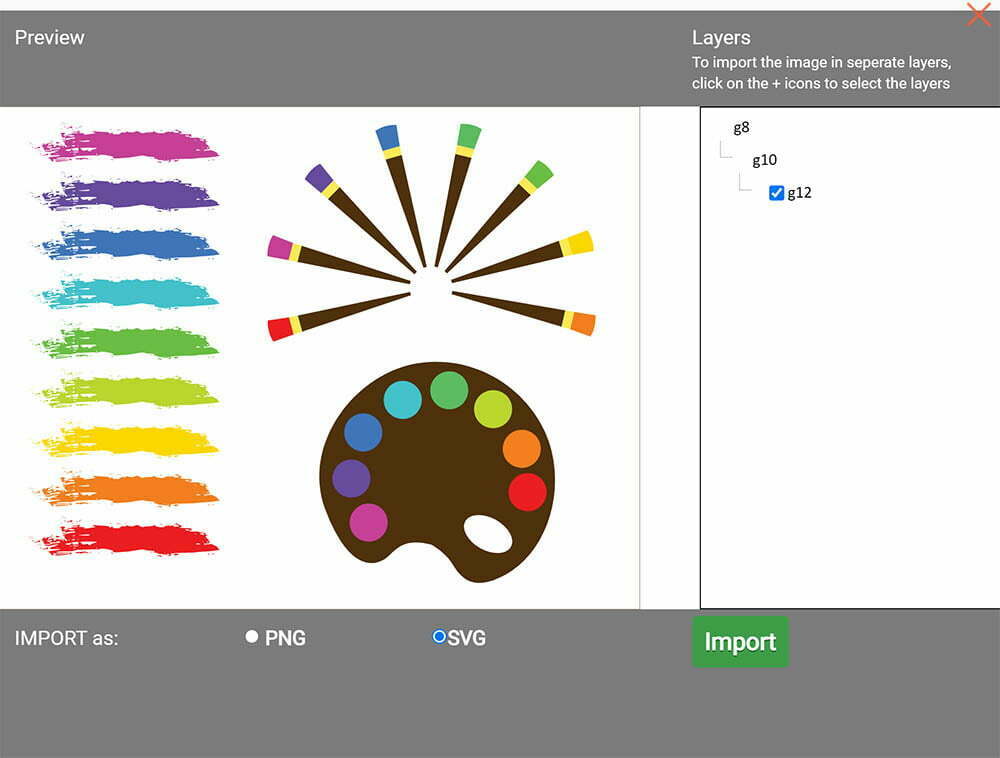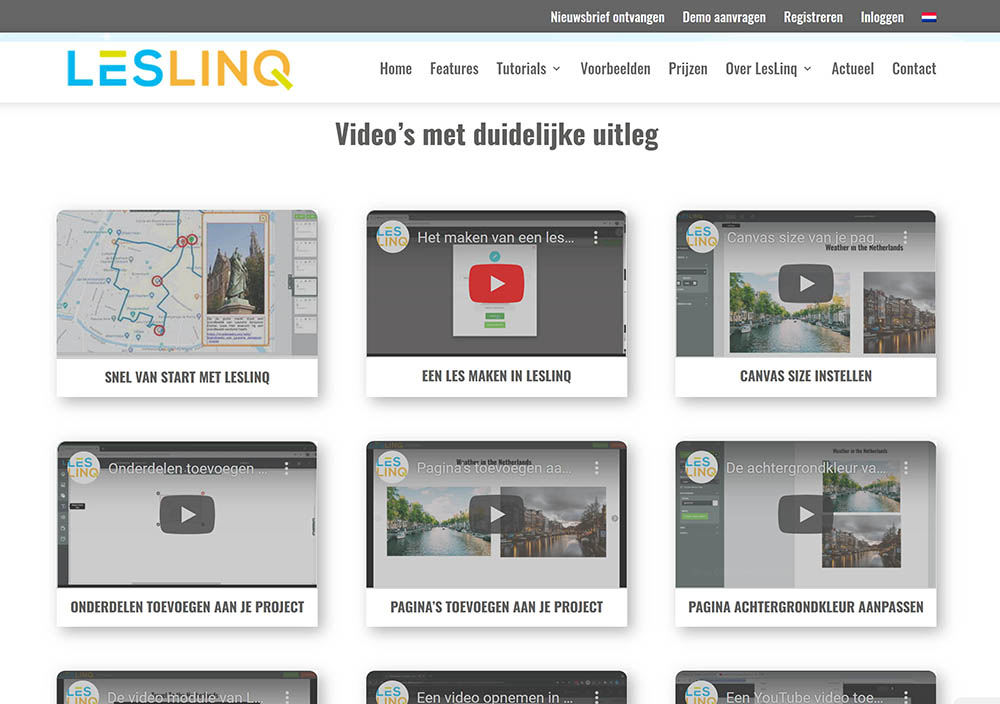De afgelopen maanden hebben we niet stilgezeten. Ons team heeft hard gewerkt aan het toevoegen van extra functionaliteiten in LesLinq, dé tool voor interactieve lessen, video’s en animaties. We hebben ze hieronder voor je op een rijtje gezet.
Verbeterde import van Adobe Illustratorbestanden
Het was al mogelijk om Adobe Illustrator (.ai) bestanden te importeren, maar we hebben de functionaliteit verbeterd. Bij de import kan je kiezen welke lagen je uit je AI bestand wilt importeren. Tot nu toe werd elke laag als apart PNG bestand ingelezen. Aan elke laag kon je vervolgens apart interactie toevoegen. Vanaf nu is het ook mogelijk om bij het importeren te kiezen of je de lagen als PNG of als SVG bestand wilt inlezen. Benieuwd hoe de import van Adobe Illustratorbestanden werkt? Lees er hier meer over.
Andere nieuwe functionaliteiten in LesLinq
Upload van .wav audiobestanden
Je kunt in LesLinq een eigen audiofragment opnemen of je kunt er voor kiezen om een audiobestand te uploaden. De uploadmogelijkheid is nu uitgebreid met .wav audiobestanden. Bestandformaten die we ondersteunen bij de eigen upload zijn: MP3, OCG of WAV.
Melding wanneer internetverbinding is verbroken
Een handige functie in LesLinq is de Autosave functie. Hiermee wordt je werk continu automatisch opgeslagen. Wanneer er geen internetverbinding beschikbaar is, werkt de Autosave functie van LesLinq echter niet. Als dit gebeurt, krijg je nu automatisch de melding “Connection Error. Project could not be saved”. Je weet dan dan de Autosave functie tijdelijk niet werkt. Wanneer de verbinding weer is hersteld, verdwijnt de melding automatisch.
Vernieuwde lay-out van de icons in LesLinq
Misschien was het je al opgevallen, maar LesLinq heeft een subtiele restyle ondergaan. We hebben alle icons gemoderniseerd en meer in stijl met elkaar gebracht. Ook hebben we wat meer kleuren gebruikt. Het is allemaal niet heel opvallend, maar het maakt wel dat het design net wat strakker en moderner is!
Nog meer instructievideo’s op onze website
Meer weten over bepaalde functionaliteit in LesLinq? Bekijk dan onze pagina met instructievideo’s eens. Hier vind je kort en krachtig uitleg over de belangrijkste functionaliteiten van LesLinq. De pagina wordt regelmatig aangevuld met nieuwe tutorials, dus het is de moeite waard om af en toe een bezoekje te brengen aan deze interessante pagina.
Vragen?
Neem contact op met Chris Hof per e-mail of bel 0682 077 845. Direct aan de slag in LesLinq? Klik hier om in te loggen.