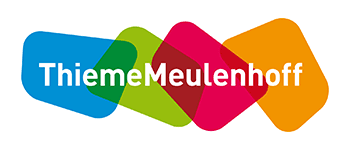Digital Toolbox Talks Everyone Can Understand
No app needed – full compliance guaranteed
With LesLinq, you get a complete solution for your Toolbox Talks: digital, efficient, and fully trackable. Break through language barriers and support employees with low literacy. No more loose paperwork, no compliance worries; everything is automatically recorded. You’ll always know exactly who completed the training and how they performed.
- Automatic translation feature
- Built-in text-to-speech function
- Customisable to match your company branding
- Smart distribution via email, SMS, or QR code
- Includes 30+ ready-to-use Toolbox Talks
- Real-time insight into participant progress and results
- Easy to use, fast to set up, and 100% compliant

The challenge
Employees don’t fully understand safety instructions
Language barriers create dangerous situations
Paper-based instructions get misplaced or forgotten
Compliance documents are rarely up to date
No clear overview of who has learned what
The solution
Interactive training in 30+ languages
Automatic translation and text-to-speech support
Instant access via SMS – no app required
Real-time tracking and detailed reporting
100% compliance, guaranteed
These companies have already taken the lead








Why Choose Digital Toolbox Talks with LesLinq?
No More Paperwork
Forget manual records and sign-in sheets—LesLinq handles everything automatically.
One Standardized Instruction for Everyone
Ensure all employees receive the same clear safety message.
Break Language Barriers
With automatic translations, everyone understands the training in their own language.
Accessible Anywhere
No need for scheduled meetings—employees can complete training whenever, wherever.
Engaging & Fun
Interactive elements make learning more enjoyable and effective.
Short & To the Point
Bite-sized learning modules maximize retention and keep focus sharp.
How It Works
1. Create Your Digital Toolbox Talk
Use the Content Creation Tool or pre-made templates to design your toolbox talk.
2. Distribute via SMS or Email
No login, no app required—instant access via SMS or email.
3. Track & Analyze Results in the LMS
Automatically track all results for compliance and analysis.
Schedule your demo
Workplace Safety Starts with Clear Instructions. With LesLinq, you can be sure that everyone understands and follows the instructions. Book a demo, and we’ll gladly show you how it works.
Overview toolboxes
Below you’ll find a selection of Toolbox Talks that are readily available in LesLinq. Can’t find the one you’re looking for? Just let us know, we’re happy to help!

Alcohol and Drugs Use

Big bags

Collision hazard

Construction lifts

Fire prevention

Giving and Receiving Feedback
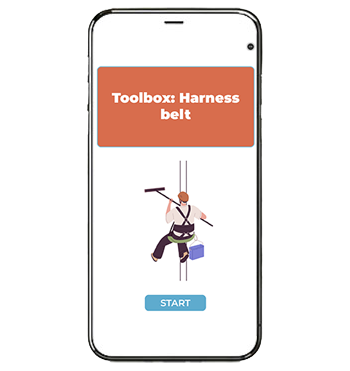
Harness Belt

Hazardous Materials

Hearing Protection

Hitching up loads

Legionella

Lifting Straps
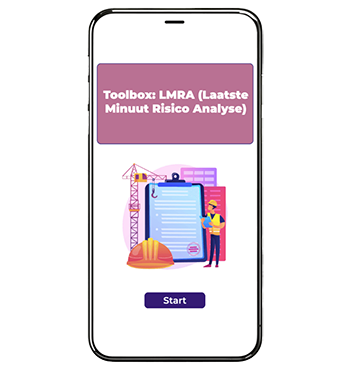
LMRA

Noise

Physical Overload
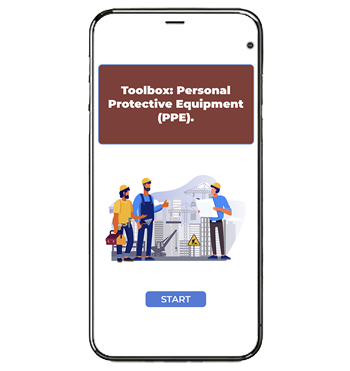
PPE

Public Safety

Roll Containers

Safe working along the Railroad

Stairs and Ladders

Sustainable Employability

Team Collaboration
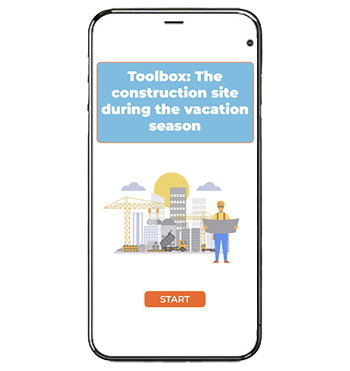
The Construction Site During Vacation

Trimming Concrete Walls

Vibration

Working Safely in Bad Weather
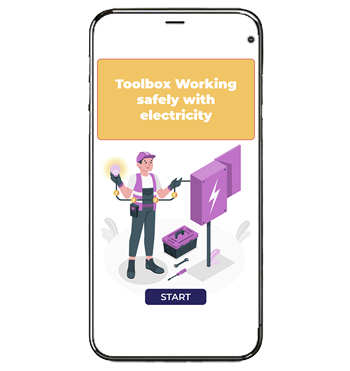
Working Safely with Electricity

Work Pressure
What Our Customers Say:
Frequently Asked Questions
General Information about Toolbox Meetings
What is a Toolbox Meeting?
A toolbox meeting (also known as a toolbox talk or toolbox training) is a short safety instruction designed to inform employees about a specific safety topic that’s relevant to their work. The aim is to raise awareness of safety and encourage safe behaviour in the workplace.
Toolbox meetings are often mandatory. In sectors such as construction, industry, or logistics, they are part of the safety policy and VCA certification requirements.
Each toolbox meeting usually focuses on one topic, such as working at height, personal protective equipment (PPE), hazardous substances, or lifting equipment. It addresses the risks that are relevant to the current job or situation.
Are digital toolbox meetings allowed?
Yes, as long as participation and assessment can be properly documented. LesLinq automatically registers who has completed which module. Digital toolbox meetings are ideal for employees working in shifts or at various locations.
Create and adjust Toolboxes
Does LesLinq support multiple languages?
Yes. The automatic translation feature makes the toolbox available in over 30 languages—ideal for international or multilingual teams.
Is there a read-aloud function for employees who struggle with reading?
Yes. LesLinq includes a built-in multilingual text-to-speech feature. This means that text and image descriptions can be read aloud in the chosen language.
Can I add interactive elements like questions or videos?
Absolutely. LesLinq supports a range of interactive formats, including different types of questions, images, and video integration via YouTube or Vimeo. This increases learning outcomes and boosts engagement.
Can employees receive a certificate after completing a toolbox?
Yes, you can automatically generate a certificate once someone has successfully completed a toolbox module. In LesLinq, you can set the minimum score required to pass. The certificate is also stored as proof of completion.
About LesLinq and Toolboxes
Do employees need an app or account to complete a toolbox?
No, participants don’t need an app or login. They can access the toolbox easily via a link in an email, text message, or QR code—quick and accessible.
Does the LesLinq platform work on mobile phones?
Yes, all toolbox modules are optimised for mobile use and work seamlessly on smartphones and tablets.
Can I track who has completed the toolbox?
Yes, the dashboard lets you see which employee opened and completed which toolbox, along with their results.
Still have questions? Feel free to get in touch with us digitally or give us a call on +31 85 105 1917.
Toolbox Sample Request
Want to receive a digital Toolbox in your inbox?
Leave your details, and we’ll send you a sample. Prefer to schedule a demo instead? Click here.