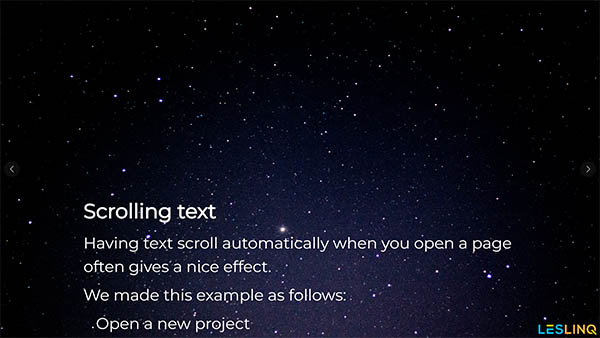Having text scroll automatically when you open a page often gives a nice effect. This is also possible in LesLinq. See an example here.
Scrolling text in LesLinq
We made this example as follows:
- Open a new project
- Add a fullwidth image to your canvas
- Add a text block. If you want all text to scroll out of the screen, place the text block at the top of the screen, just outside the canvas. In the properties panel, you will see a negative Y value at ‘Position and Size’.
- Go to the properties of the textblock (select the text box and click in the bottom left corner at the properties icon). Use the following setting for Initial Animation (you can play with these values to get your desired result):
- Animation: Slide in from bottom
- Duration: 30 seconds
- Delay: 1 second
- Easing: none