Hoe kunnen wij je helpen?
User management
Once you have a LesLinq admin account, you can add your team members as Users. The Users can have full or limited access to the LesLinq account depending on the options you assign to them.
To add a new User:
- Go to the “Users” section from the main menu.
- Click on “Add User”.
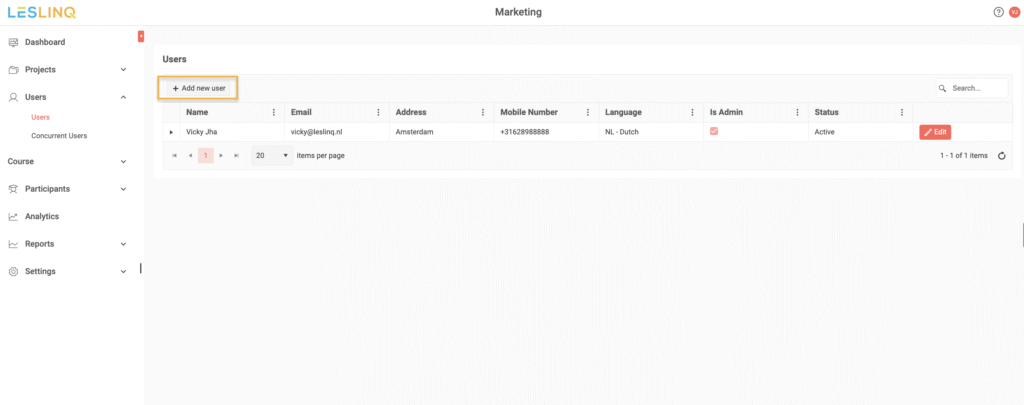
A pop-up form will appear where you can enter the User’s details to create the User account. You can:
- Assign specific menu access rights.
- Define which tags and projects they can view or modify.
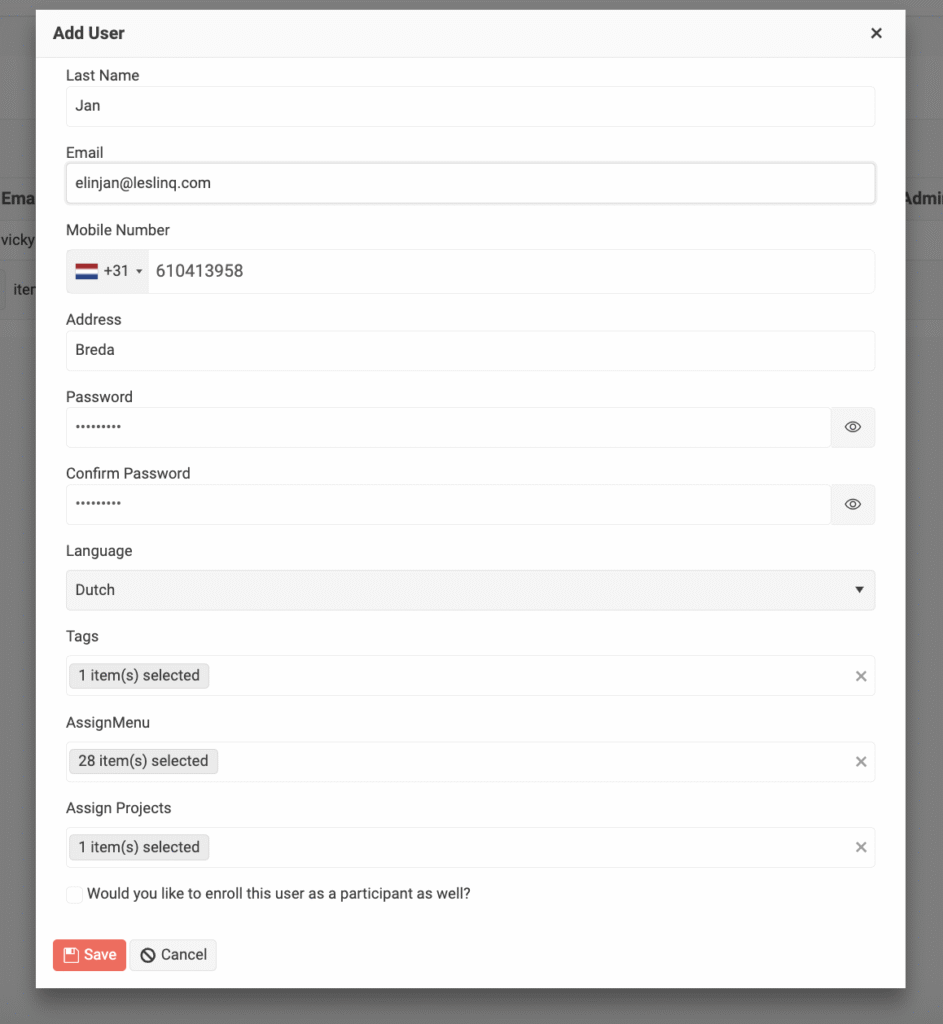
- Additionally, if the User will be also be participating in micro-learning, then you can select to enroll the User as participant as well.
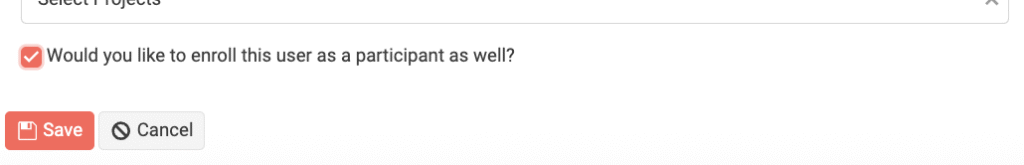
The User created gets an email from LesLinq with a link to the login page.
Edit User details
To update a User’s information or change their status:
- Use the Edit button next to the User’s name to modify their details or to make the User active or inactive.
- Optionally, grant admin rights to the User.
Note: Users with admin rights can create new Users or edit the rights of existing Users and have full access on using LesLinq. He/ she can also view the projects created by other Users.
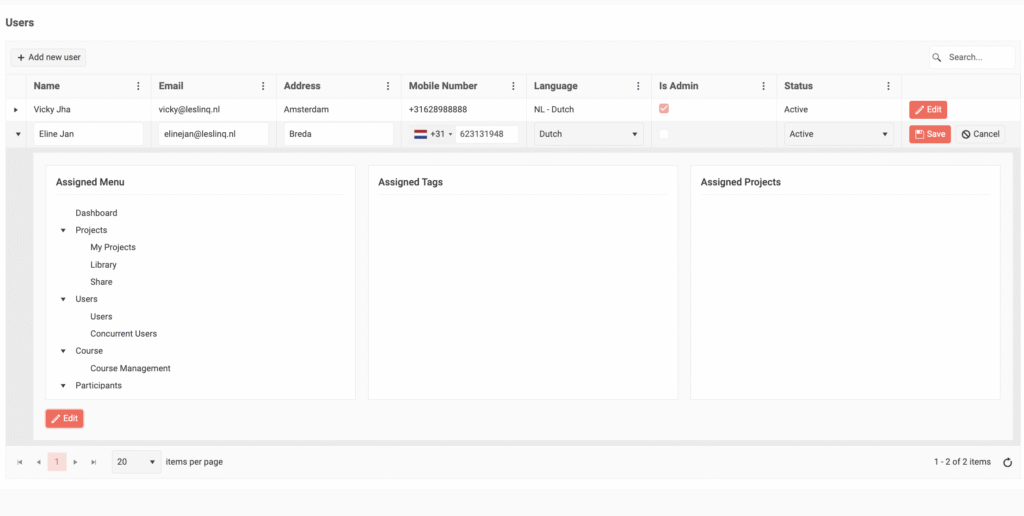
Once you finish editing the details you can click on Save button.
If you want to delete a User, click on “Edit”. Change the status to “Inactive” and save. After saving, the “Delete” button will appear. Click on it to delete the User.
